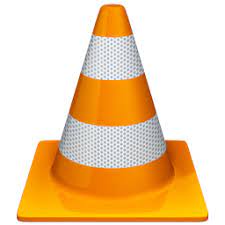In the vast landscape of media players, VLC (VideoLAN Client) has emerged as a stalwart, revered for its versatility, simplicity, and commitment to open-source principles. This blog explores the key features, advantages, and practical applications of VLC Media Player, shedding light on why it has become the go-to choice for millions of users worldwide.
I. VLC Unveiled:
VLC Media Player, developed by the VideoLAN project, is a cross-platform, open-source media player renowned for its ability to play an extensive range of multimedia files. From video and audio files to streaming protocols, VLC stands as a beacon of accessibility and compatibility.
II. Key Features:
- Wide Format Support: VLC’s standout feature lies in its unparalleled support for a vast array of multimedia formats. Whether it’s video files (MP4, MKV, AVI), audio files (MP3, FLAC, AAC), or streaming protocols (HTTP, RTSP, MMS), VLC handles them with ease.
- Cross-Platform Compatibility: VLC is available for various operating systems, including Windows, macOS, Linux, Android, and iOS. Its cross-platform nature ensures a consistent user experience regardless of the device or operating system.
- Open-Source Philosophy: VLC is an open-source project, embodying the principles of transparency, collaboration, and community-driven development. This philosophy has contributed to VLC’s continuous improvement and adaptation to evolving multimedia standards.
- Customization and Skins: Users can personalize their VLC experience through a range of customization options. Additionally, VLC supports skins, allowing users to change the look and feel of the player to suit their preferences.
- Advanced Playback Controls: VLC provides a plethora of playback controls, including the ability to adjust playback speed, synchronize audio and subtitles, and apply real-time video and audio effects. These features empower users to tailor their multimedia experience.
- Streaming Capabilities: VLC’s streaming capabilities extend its functionality beyond local playback. Users can stream content over a network or the internet, making it a versatile tool for both personal and professional use.
III. Practical Applications:
- Media Playback and Management: VLC serves as a reliable, all-encompassing media player, capable of handling a diverse range of multimedia files. Its ability to seamlessly play content, including incomplete or damaged files, makes it a favorite among users.
- Streaming Media: VLC’s support for various streaming protocols enables users to access and enjoy online content. Whether it’s live streams, internet radio, or multimedia content from network-attached storage, VLC provides a unified platform for streaming.
- Multimedia Conversion: VLC is not just a player; it also serves as a multimedia conversion tool. Users can leverage its capabilities to convert audio and video files between different formats, making it a versatile solution for media conversion tasks.
- Educational and Presentation Tools: VLC’s ability to handle diverse multimedia formats makes it an excellent tool for educators and presenters. It can play videos and audio in various formats, ensuring compatibility with multimedia content used in presentations and educational materials.
- DVD and Blu-ray Playback: VLC supports DVD and Blu-ray playback, making it a valuable player for users who want a single application capable of handling physical disc media along with digital files.
IV. User-Friendly Interface:
VLC’s interface is designed with user convenience in mind. Its minimalist design and straightforward controls ensure that users can navigate the player effortlessly, even if they are not technologically inclined.
V. Community Support and Development:
Being an open-source project, VLC benefits from a vibrant community of developers and contributors. Regular updates, bug fixes, and feature enhancements are a testament to the collaborative spirit that propels VLC’s ongoing development.
VI. Conclusion:
VLC Media Player stands as a testament to the power of open-source innovation in the realm of multimedia. Its ability to play virtually any multimedia file, coupled with cross-platform compatibility and a commitment to user customization, has solidified VLC’s place as a beloved player among users of all backgrounds. Whether you’re a casual viewer, a media enthusiast, or a professional in need of a reliable playback solution, VLC Media Player offers a feature-rich and dependable multimedia experience. Embrace the freedom of open-source multimedia with VLC and discover the simplicity and versatility it brings to your digital media journey.