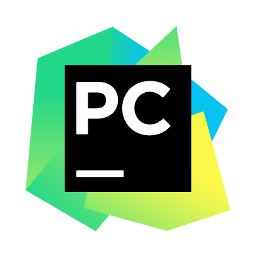In the dynamic world of Python development, having a robust integrated development environment (IDE) is crucial. Among the array of options available, PyCharm has emerged as a top choice for developers seeking a feature-rich and user-friendly environment. This article delves into the key aspects of PyCharm, exploring its features, advantages, and how it enhances the Python development experience.
I. Overview of PyCharm:
Developed by JetBrains, PyCharm is a powerful, cross-platform Python IDE designed to streamline the development process. It offers a comprehensive set of tools, intelligent code assistance, and a plethora of features to enhance productivity.
II. Feature Highlights:
- Smart Code Assistance: PyCharm provides intelligent code completion, code analysis, and quick-fix suggestions, making coding faster and more efficient. It understands the context of your code and offers relevant suggestions, reducing errors and enhancing readability.
- Powerful Debugger: The integrated debugger in PyCharm allows developers to troubleshoot and analyze code effortlessly. With features like inline variable values and interactive breakpoints, debugging becomes a seamless process.
- Built-in Test Runner: PyCharm simplifies testing with its integrated test runner. It supports popular testing frameworks such as unittest, pytest, and doctest, providing a unified interface for running and managing tests.
- Version Control Integration: PyCharm seamlessly integrates with version control systems like Git, Mercurial, and SVN. This allows developers to manage source code changes, track project history, and collaborate with team members effectively.
- Web Development Support: While PyCharm is renowned for Python development, it also offers excellent support for web development. With frameworks like Django and Flask, developers can create web applications with ease, aided by features like code navigation and template language support.
- Database Tools: PyCharm includes built-in database tools, allowing developers to interact with databases directly from the IDE. It supports various database systems, providing a unified interface for executing queries, managing schemas, and viewing data.
- Code Refactoring: Refactoring code is simplified in PyCharm. Developers can safely rename variables, extract methods, and perform other refactorings with confidence, thanks to the IDE’s understanding of the codebase.
III. User-Friendly Interface:
PyCharm boasts an intuitive and customizable user interface, catering to both novice and experienced developers. The IDE’s layout, tool windows, and keyboard shortcuts are easily configurable, allowing users to tailor the environment to their preferences.
IV. Community and Professional Editions:
PyCharm is available in two editions: Community and Professional. The Community Edition is free and open-source, providing essential features for Python development. The Professional Edition, which comes with a subscription fee, offers advanced tools and integrations, making it suitable for larger projects and professional development.
V. Extensibility:
PyCharm supports a wide range of plugins, allowing developers to extend the IDE’s functionality according to their needs. The vibrant plugin ecosystem ensures that developers can find tools and integrations for various technologies and frameworks.
Conclusion:
PyCharm stands as a testament to JetBrains’ commitment to providing developers with a powerful and enjoyable development experience. Its intelligent code assistance, robust debugging tools, and seamless integration with popular technologies make it a go-to choice for Python developers. As the Python ecosystem continues to evolve, PyCharm remains a valuable ally, empowering developers to create high-quality and efficient Python applications. Whether you are a solo developer or part of a larger team, exploring the features of PyCharm can significantly enhance your Python development workflow.